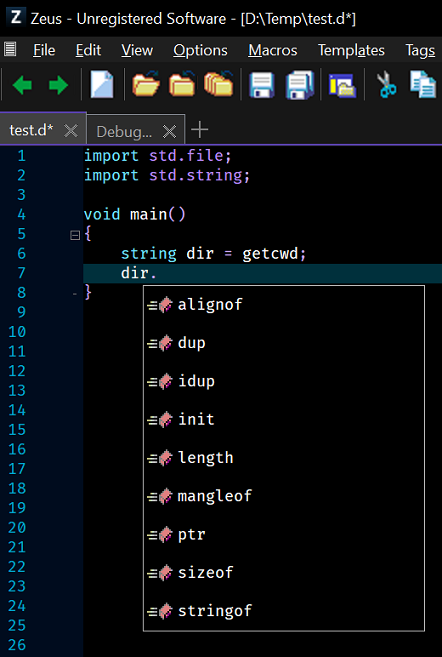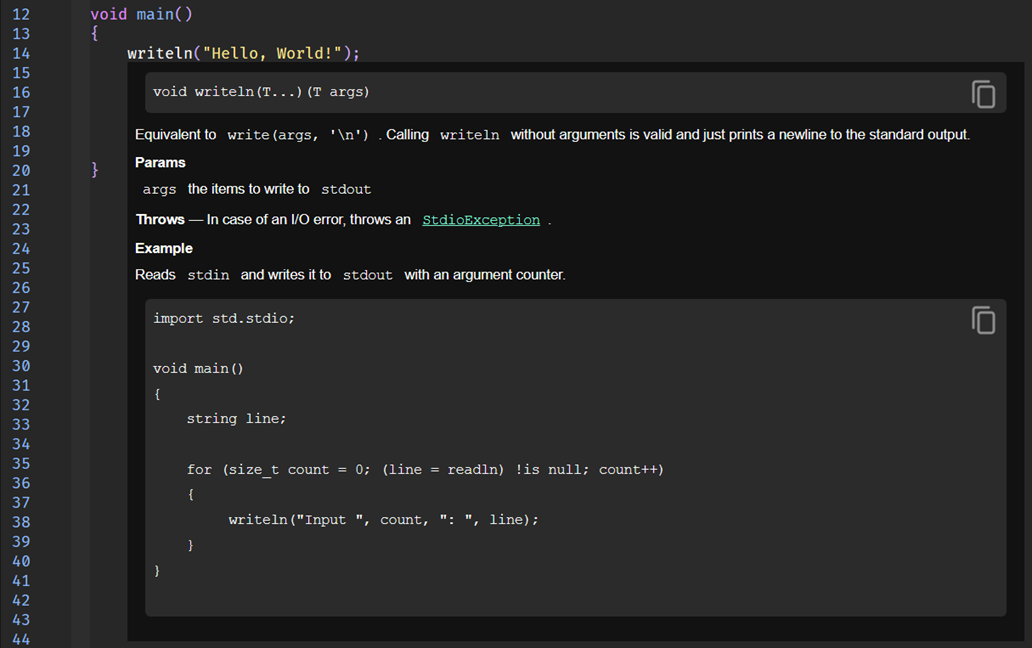In this example the
serve-d_0.8.0-beta.18-windows-x86_64.zip file was downloaded and extracted to the following folder:
Directory of C:\dmd\serve-d
09/05/2024 05:15 PM 349,696 libcurl.dll
09/05/2024 05:15 PM 1,178,112 libeay32.dll
19/10/2024 04:09 AM 10,073,088 serve-d.exe
09/05/2024 05:15 PM 265,216 ssleay32.dll
Add that installation folder to the PATH environment variable.
Check the installation by opening a command line terminal an run the following command:
serve-d.exe --help
That comand should result in this output
serve-d.exe --help
workspace-d / vscode-language-server bridge
-r --require Adds a feature set that is required. Unknown feature sets will intentionally crash on startup
-p --provide Features to let the editor handle for better integration
-v --version Print version of program
--logfile Output all log into the given file instead of stderr
--loglevel Change the log level for output logging (all|trace|info|warning|error|critical|fatal|off)
--lang Change the language of GUI messages
--wait Wait for a second before starting (for debugging)
-h --help This help information.
If that output is not produced check the installation and also check to make sure the executuble installation folder has
been added to the system PATH environment variable.
Configuration
Start Zeus and use the
Options, Document Types menu to edit the D document type and in the
Language Server panel apply the following configuration settings:
Program Type: Executable
Program: serve-d.exe
Directory:
Arguments:
NOTE: These settings assume the executable folder has been added to the PATH environment variable, so make sure this is the case.
Using the Language Server
To test the configuration create a simple test.d file and fire off an autocomplete request:
In addition to code completion, code navigation, function signatures and document hover should also work.
Shown below is an example of the document hover feature.
IMPORTANT: If the autocomplete does not work, change the Zeus LSP setting found in the document type and enable the verbose logging option.
Display the language server output using the
Language Server, Language Server, Display Server Output menu and check for the log output for the following message:
Could not locate object.d or object.di
This message indicates the D compiler has not been correctly installed or the installation folder of the compiler executable has not been added to the system
PATH environment variable.
Could not locate object.d or object.di
To check if this is the case, open a command line terminal and run the following command:
dmd.exe --version
If the following output is not produced that indicates the D compiler has not been correctly installed:
DMD32 D Compiler v2.111.0
Copyright (C) 1999-2025 by The D Language Foundation, All Rights Reserved written by Walter Bright
Another way to fix this missing object error is to create a dcd.conf file in the same folder as the serve-d.exe executable with this file listing the folders location for the D source code.
For example a typical configuration file might look something like this:
c:/dmd2/src/dmd
c:/dmd2/src/druntime
c:/dmd2/src/druntime/src
c:/dmd2/src/druntime/import
c:/dmd2/src/phobos
Released: 2nd January 2026